Introducing the indispensable business inventory list PDF, your gateway to efficient stock management. Delve into the world of inventory control, where precision and organization reign supreme, empowering businesses to make informed decisions and optimize their operations.
Navigating the intricacies of inventory management can be daunting, but fear not! This comprehensive guide unravels the secrets of creating, managing, and utilizing a business inventory list PDF, transforming it into a strategic tool that drives profitability and success.
Types of Business Inventory Lists

Inventory lists are crucial for businesses to effectively manage their stock and ensure optimal operations. There are various types of inventory lists, each serving specific purposes and offering unique advantages and disadvantages. Understanding the different types and their respective characteristics allows businesses to choose the most suitable list for their specific needs.
The following table provides an overview of the different types of inventory lists:
| Type | Description | Advantages | Disadvantages |
|---|---|---|---|
| Perpetual Inventory List | A real-time record of inventory levels, updated continuously as transactions occur. | – Accurate and up-to-date information on inventory levels
|
– Requires constant monitoring and data entry
|
| Periodic Inventory List | A periodic count of inventory levels, typically conducted at regular intervals. | – Less time-consuming and costly to implement
|
– Not as accurate as perpetual inventory lists
|
| Physical Inventory List | A physical count of all inventory items on hand, typically conducted annually or semi-annually. | – Most accurate method of inventory counting
|
– Time-consuming and labor-intensive
|
Creating a Business Inventory List
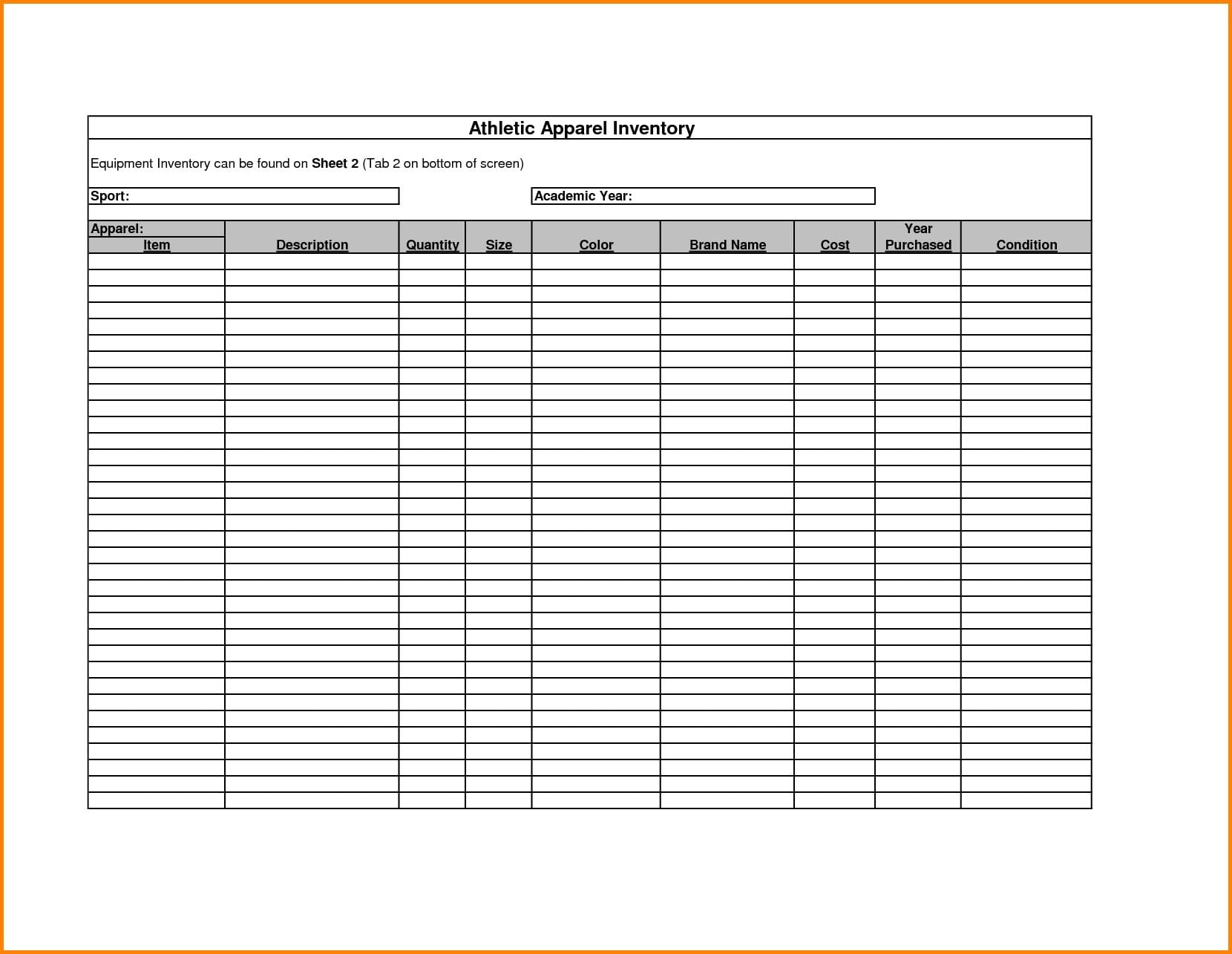
Creating a business inventory list is a crucial task for managing your inventory effectively. It involves recording and tracking all the items in your inventory, providing a clear picture of what you have on hand.
The process of creating an inventory list typically involves the following steps:
Steps Involved in Creating an Inventory List
- Identify the items to be inventoried:Determine which items need to be included in your inventory, considering factors such as product type, location, and ownership.
- Gather information about the items:Collect relevant information for each item, such as its name, description, quantity, unit price, and other essential details.
- Categorize and organize the items:Group similar items together based on criteria such as product category, location, or other relevant factors.
- Establish a system for tracking inventory:Implement a system to track inventory levels, including methods for recording additions, removals, and adjustments.
- Regularly update and maintain the inventory list:Keep your inventory list up-to-date by regularly updating it to reflect changes in inventory levels and other relevant information.
Information to Include in an Inventory List
When creating an inventory list, it’s important to include the following information for each item:
- Item Name:A clear and descriptive name that identifies the item.
- Description:A brief description of the item, including its features, specifications, and any other relevant details.
- Quantity:The number of units of the item currently in stock.
- Unit Price:The price per unit of the item.
- Additional Information:Any other relevant information, such as the item’s location, supplier, or other details that may be useful for tracking and managing inventory.
Converting a Business Inventory List to PDF: Business Inventory List Pdf

Converting a business inventory list to PDF format offers several benefits. It ensures the document is standardized and easily accessible across different devices and platforms. Additionally, it enhances security by preventing unauthorized editing and maintaining data integrity.
To convert an inventory list to PDF, you can utilize various software applications. Common options include:
Using Microsoft Word, Business inventory list pdf
- Open the inventory list in Microsoft Word.
- Click on the “File” menu and select “Save As.”
- In the “Save As” dialog box, select “PDF” from the “Save as type” drop-down menu.
- Click on the “Save” button to convert the inventory list to PDF format.
Using Google Sheets
- Open the inventory list in Google Sheets.
- Click on the “File” menu and select “Download as.”
- In the “Download as” dialog box, select “PDF document (.pdf)” from the drop-down menu.
- Click on the “Download” button to convert the inventory list to PDF format.
Using Third-Party PDF Converters
Numerous third-party PDF converters are available online, such as Adobe Acrobat, Smallpdf, and PDFelement. These tools allow you to convert various file formats, including Word documents and spreadsheets, to PDF.
Epilogue
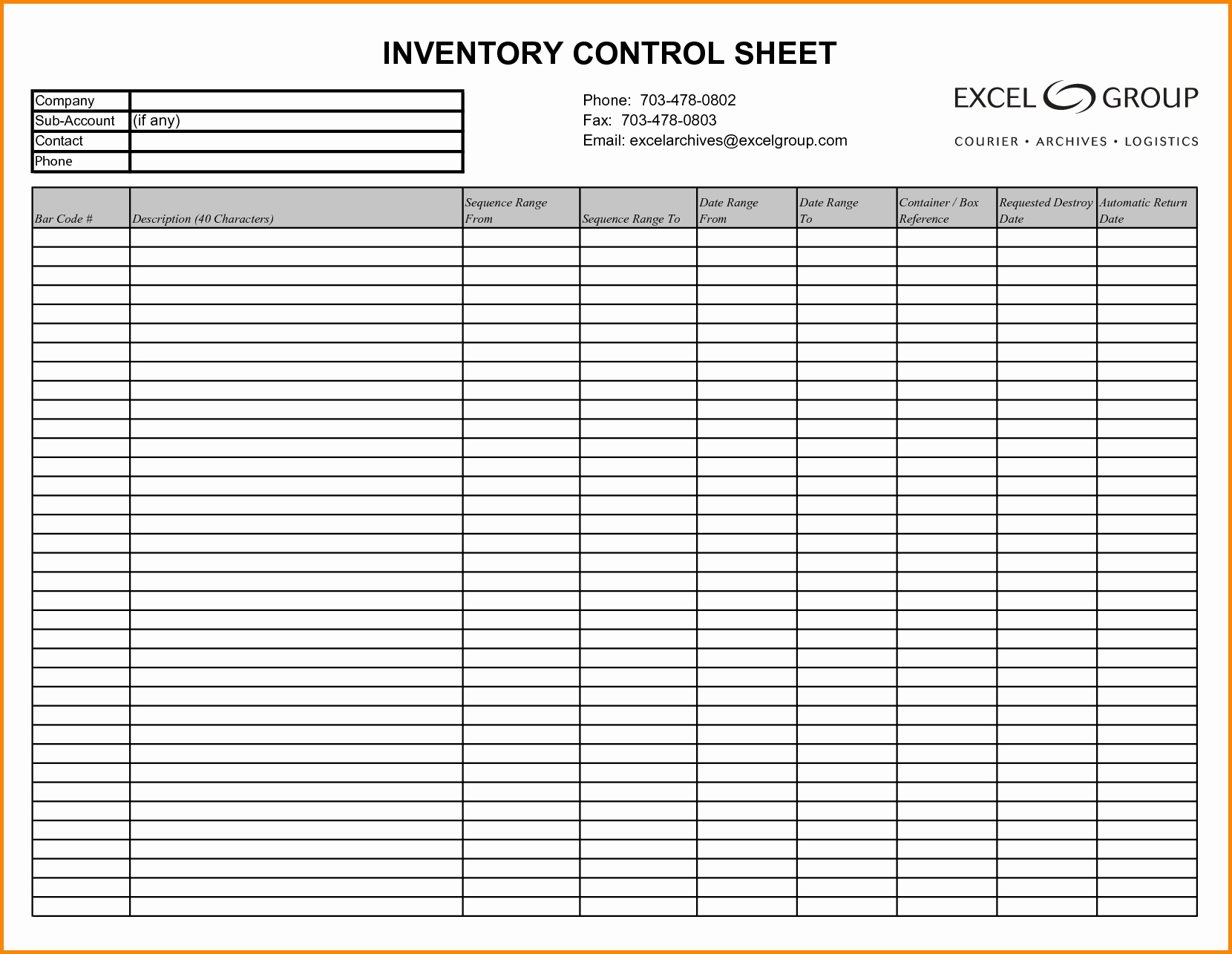
Mastering the art of business inventory management through the power of PDF unlocks a treasure trove of benefits. From streamlined operations to enhanced decision-making, the business inventory list PDF empowers businesses to stay ahead in the ever-evolving market landscape. Embrace the transformative potential of this essential tool and witness the positive impact it has on your bottom line.
